
into the deep mediterranean Sea

allows to connect to all the scientific images annotation platforms: "Ocean Spy"

allows to connect to all the scientific images annotation platforms: "Ocean Spy"

platform allows to connect to all the scientific images annotation platforms.
I have selected a species to be annotated with a point.
I click on the image and I draw a point. I can move or delete it afterwards.

I have selected a species to be annotated with a rectangle.
I click on the image and create a first point corresponding to the top left corner of the rectangle. I then click on the image to create a point corresponding to the bottom right-hand corner of the rectangle. The rectangle is drawn and I can move or delete it.

I have selected a species to be annotated with a line.
I click on the image and create a first point corresponding to one end of the line. I then click on the image to create a second point corresponding to the other end of the line. The line is drawn and I can move or delete it.

I have selected a species to be annotated with a circle.
I click on the image and create a first point corresponding to the center of the circle. I then click on the image at a distance from the center corresponding to the diameter of the circle. The circle is drawn and I can move or delete it.
I have selected a species to be annotated with a polygon.
I click on the image and create the first point. I continue to create as many points as necessary to outline the species. I can move the polygon later, or delete it.
There are 6 types of annotation on the Ocean Spy platform.
According to the selected species, you will be able to use:
the point, the line, the rectangle, the polygon, the circle or the coverage.
The different annotation types
How to participate?
Mediterranean Spy by the Mediterranean Institute of Oceanography
The "Mediterranean Spy" project is part of the "Ocean Spy" platform.
Ocean Spy is open to all interested parties. You don't need to have any in-depth knowledge to take part. Whether you're young or old, a beginner, an initiate or an expert in the field, get involved in research into marine biodiversity. Indeed, to study marine ecosystems, scientists deploy cameras on underwater devices or on observatories on the ocean floor, recording thousands of hours of photos and videos. All these images represent an important archive whose analysis time far exceeds the human capacity of scientific teams. Your participation will speed up the acquisition of the immense amount of information provided by these images. By processing the data obtained, we will learn a great deal about the functioning of marine ecosystems and the behavior of the species that live there.
By creating an account on this website, you can access all the Ocean Spy's projects. More information
On this page you will find instructions on how to participate in the annotation of scientific marine images. You can click directly on one of the questions below to read the guide.
Create your account or log in to the platform
On your first visit, you will need to create a user account by clicking the button "Log in" on the Ocean Spy portal or directly on the sub-project site. Then click on the button "I create my account", to fill in the registration form.
If you already have an account on another sub-project or on Ocean Spy, you can log in using your e-mail address or username and password from your existing account.
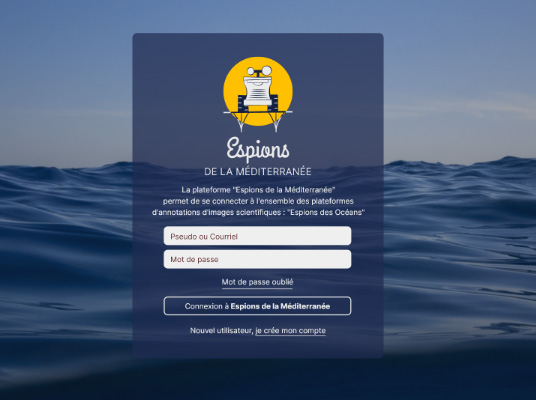
Account login
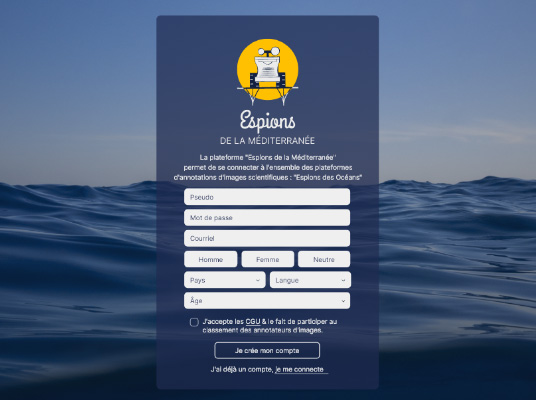
Account creation
Annotation mission launch, project progress, rewards
Once logged in, we invite you to dive below the sea surface to reach an interface organized into 3 zones:
- Mission launch to annotate images following a progressive level of difficulty by clicking on the button "Start the mission",
- User progress on the sub-project, observations zones, your user ranking by clicking on the button "My profile",
- Rewards unlocked depending on the difficulty levels reached by clicking on one of the active rewards.

Mission launch
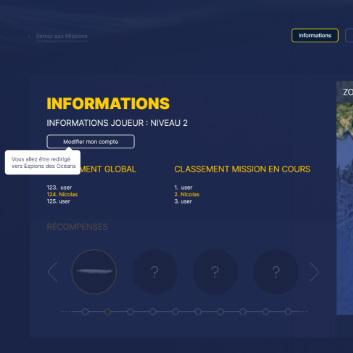
User progress

Rewards list
Annotation of scientific marine images

LEFT ZONE
- Find your difficulty level
- See your progress in this level
- Select the species you have identified or for which you want to know « How to annotate »
- Get information on the annotation type you will use:
. point
. line
. rectangle
. polygon
. circle
. assess the coverage area through question/answer
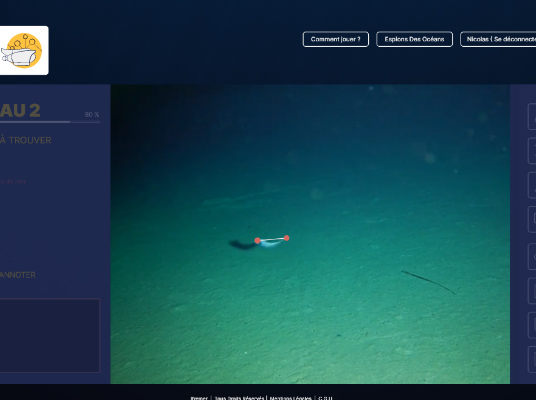
CENTRAL ZONE
- Display of the image to be annotated
- Zone on which you will use the annotation tool
. point
. line
. rectangle
. polygon
. circle

RIGHT ZONE
- Selection of annotation tools
. the pencil for annotating
. the magnifying glass for zooming in and out
- Selection of secondary tools:
. the question mark to learn how to draw the different types of annotation ( point, line, rectangle, polygon, circle )
. leave a comment about the image or your annotation experience
. share your progress on social networks
. save and pause your annotation to come back to it later
. validate your annotation to load another image
. exit the annotation interface to return to the previous window


